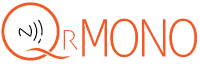
Give your customers what they want
&
Get the information you need
With just one tap!
Give your customers what they want
&
Get the information you need
With just one tap!
How industries are using them;
-
Hospitality
Restaurants, Cafes, Bars and much more
- Get Google Reviews
- Tap to Give Your Contact Details
- Give your Social Media Accounts INSTANTLY
- Website Built In
- Business Page
- Give Coupons
- Create Forms
- Share Events
-
Real Estate
- One Digital business cards for realtors
- Collect reviews
- Share property details
- Share property videos
- Share social media pages
-
Education Sector
- Tap to Give Your Contact Details
- Share meetings
- Share events
- Share and collect forms
- and much more…
-
Tradies
- Digital Business Card
- Collect Reviews
- Business Page
- Social Media
- Pricing
- Collect Feedbacks
- Quote Forms
-
Tourism
- Share and get bookings for your Events
- Share Social Media
- Share Promotions & Coupons
- Next generation Business Card
- Get Followers from social media


How industries are using them;
-
Hospitality
Restaurants, Cafes, Bars and much more
- Get Google Reviews
- Tap to Give Your Contact Details
- Give your Social Media Accounts INSTANTLY
- Website Built In
- Business Page
- Give Coupons
- Create Forms
- Share Events
-
Real Estate
- One Digital business cards for realtors
- Collect reviews
- Share property details
- Share property videos
- Share social media pages
-
Education Sector
- Tap to Give Your Contact Details
- Share meetings
- Share events
- Share and collect forms
- and much more…
-
Tradies
- Digital Business Card
- Collect Reviews
- Business Page
- Social Media
- Pricing
- Collect Feedbacks
- Quote Forms
-
Tourism
- Share and get bookings for your Events
- Share Social Media
- Share Promotions & Coupons
- Next generation Business Card
- Get Followers from social media
HOW TO GET YOUR CARD

1.Choose your Card
Find a style and colour that showcases your business’s personality, Upload your logo and leave it to our designers.

2.Purchase & Fill your form
Now, you are ready to purchase your card & once completed you simply needs to fill in your form to start using.

3.Receive, Tap & Share
Your design will be checked & dispatched following day. We have WORLD WIDE FREE SHIPPING.
Next Generation TAP & GO Cards Collection
Google Review Products
FAQ about NFC Business Cards
-
Popular NFC Card designing tips
At QrMono our marketing and design team put some tips for you to use while designing your card.
- Best design is simplest design Logo, Name, Titile
- Make sure your Logo size is minimum 500px by 500px
- Keep your name size bigger than your title size
- Place your logo on same spot as we shown and not too big
- Avoid uploading icons, other images to keep it elegant and modern
-
Can I still edit after purchasing?
Absolutely, Your can find your card in Orders under My Account section and once you click view button you will be able to see and Edit or/and re-edit your card until we complete your order.
-
My logo has a background colour, What can I do?
Don’t worry, QrMono team always make the final check and if your logo has a background colour, We do get rid of it for you however if we will need your logo again in better quality, We will be contacting you via email.
-
Does QrMono team making final checks?
Absolutely, QrMono Design team go thru all designs and making sure they are ready for printing before taking it to production and If we have any issues we do contact you via email.
-
Can I request for QrMono to design for me?
Absolutely, If you are not sure how to do it, Please upload everything your need into our designer, Logo, your name, any content and than at the checkout in notes section please tell us that “you request us to design it” than complete your purchase. Once our designers design your card, They will contact you via email for your final confirmation 🙂
-
Will I pay any other fee?
No! You will not pay anything other than the card fee. There are no monthly payments or hidden fees.